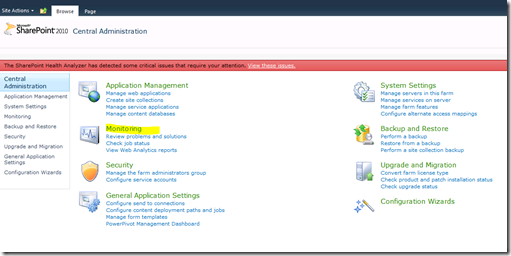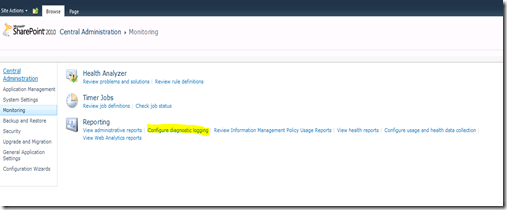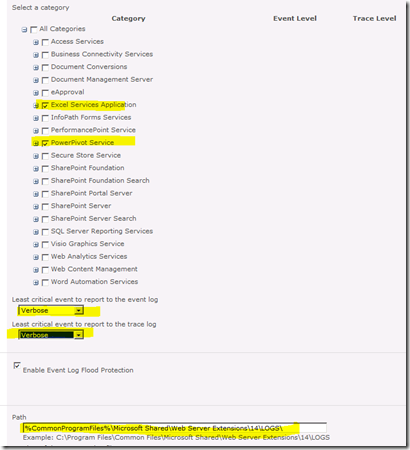Home
> PowerPivot > PowerPivot–Enable Logging
PowerPivot–Enable Logging
For enabling Verbose Logging follow these steps –
Go to Central Admin and Click on Monitoring
Click on Configure Diagnostic Logging
Enable Verbose Logging as shown below – Here I have enabled Logging for Excel and PowerPivot
Set Least Critical Event to report to the Event Log and Trace Log to Verbose as shown below and Click OK
Further Ref –
http://technet.microsoft.com/en-us/library/ee210681(v=sql.105).aspx
X========End of Article=======X
Categories: PowerPivot
Logging, PowerPivot
Comments (0)
Trackbacks (0)
Leave a comment
Trackback